As an admin or original plan creator, you have the ability to modify plans without these changes being counted as customizations. This can be useful when updating plans (architectural, electrical, plumbing, etc.).
To do this, click on the 'Plans' tab in your console. You will then access the floor plans of each building.
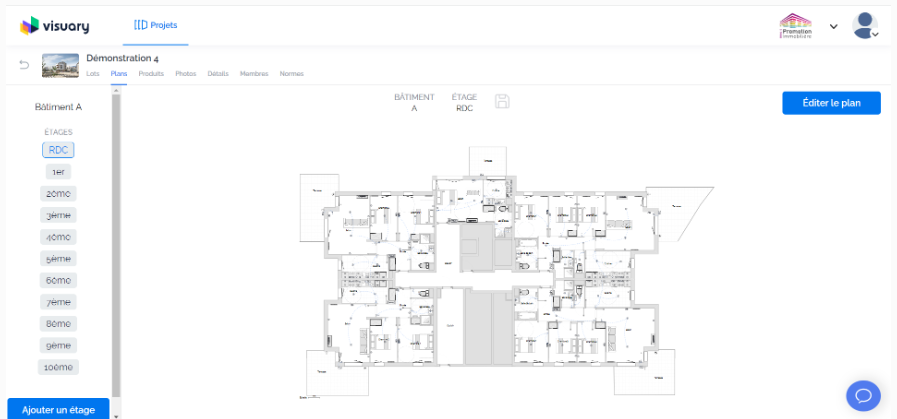
To modify one, click on "Edit plan." You can then edit the plans in floor mode.
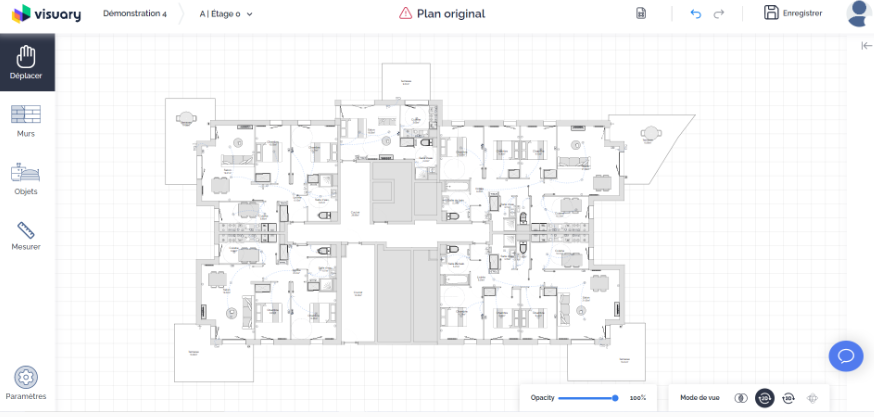
In floor mode, you have the ability to modify the entire plan, including structural elements.
To edit the plans by housing unit, open the menu on the right and click on the desired one.
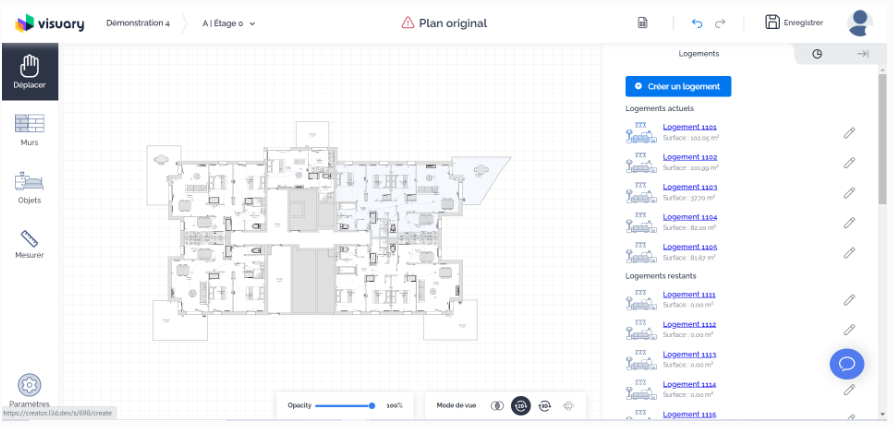
You will then work per unit, without the ability to modify structural elements but with additional functionalities:
- Error and norms detector (for more information, click here)
- The ability to modify or create plan variants that will be offered to buyers in the configurator.
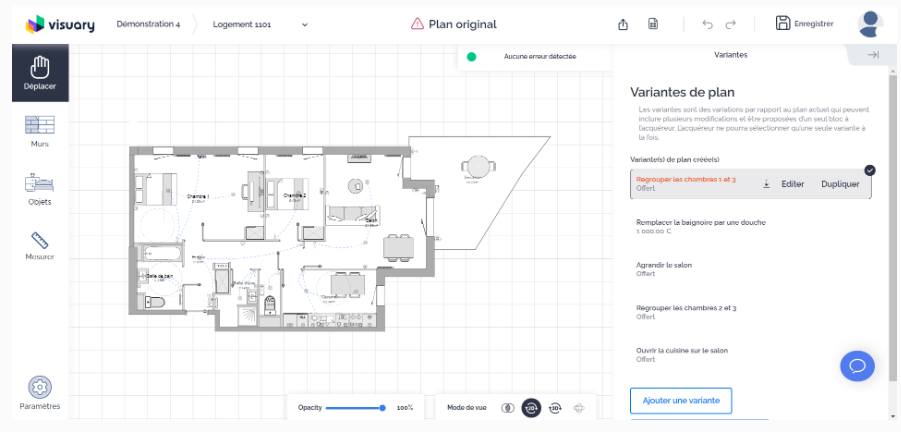

For more information on modifying plans, we recommend these articles:
- How to add a plaster wall or a false ceiling to my plan?
- How to add equipment or furniture to my plan?
- How to customize or move an item on the plan?
- How to modify the electrical plan of a housing unit?
- How to add or change a covering on a plan?
- How to create a new room or rename it?
- Why is the floor space wrong on my plan?
- The norm checker shows errors, what should I do?
- Some elements on the plan are red, what does this mean?