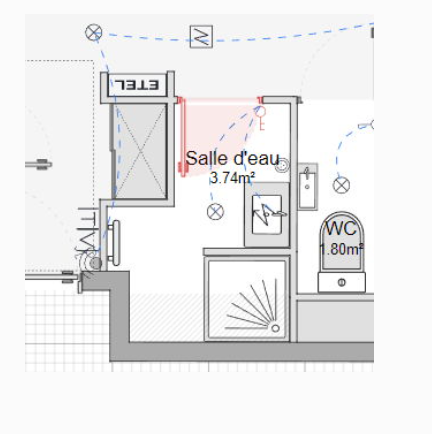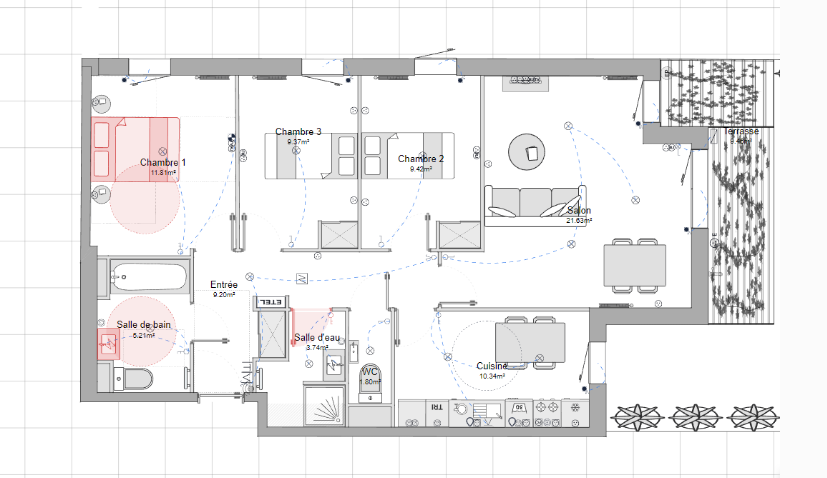
Red Collisions on Plans, Alerts.
Elements highlighted in red typically indicate issues with collisions between different elements.
When two provided elements overlap, they turn red.
An element can also turn red if it’s incorrectly placed according to established placement rules (e.g., a radiator must be against a wall, a switch should not be placed on a doorway, etc.).
If you see red elements on the plan, you can try moving them to avoid overlap or reposition them so they don’t obstruct another element.
Example:
Here, the switch is placed too close to the door, causing an alert. Simply move the switch slightly to make the alert disappear.