It is possible to modify the electrical layout in the same way as other plan elements, with the added ability to change the connections between different elements (such as from a switch to a light fixture).
You can move each electrical element by clicking on it and, once selected, dragging it with the mouse.
To create a connection, click on the switch, for example, and the electrical element menu will appear.
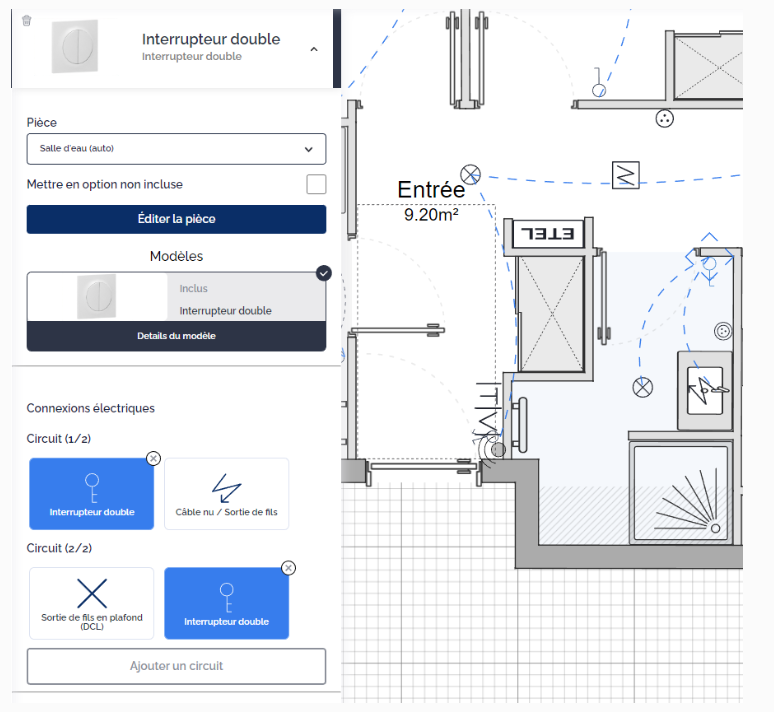
By clicking on the "Add" button under "Electrical Connections", you can make the desired connection. Simply click on the element you wish to connect, and to close the connection mode, click on the "Done" button.