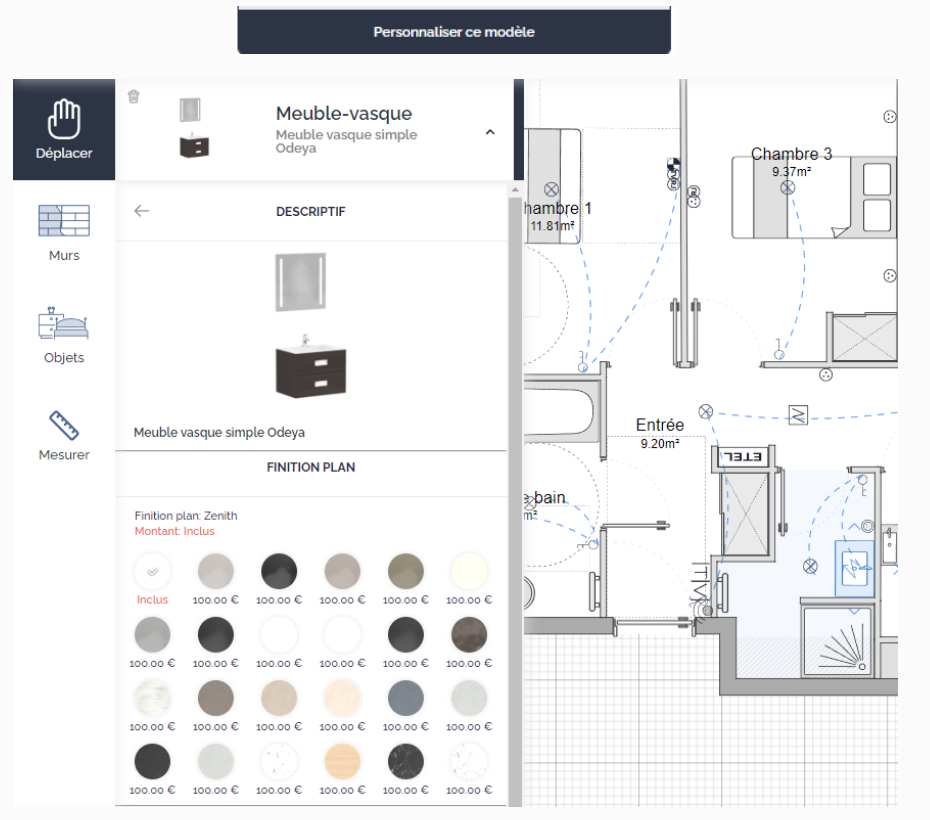You can customize or move fixtures or furniture on the plan.
By clicking on an element on the plan, you select it. You can then move it around, and by opening the object's menu at the top left, you can change its model and customize it as well.
Models can be customizable if the options have been pre-determined in the product catalog.
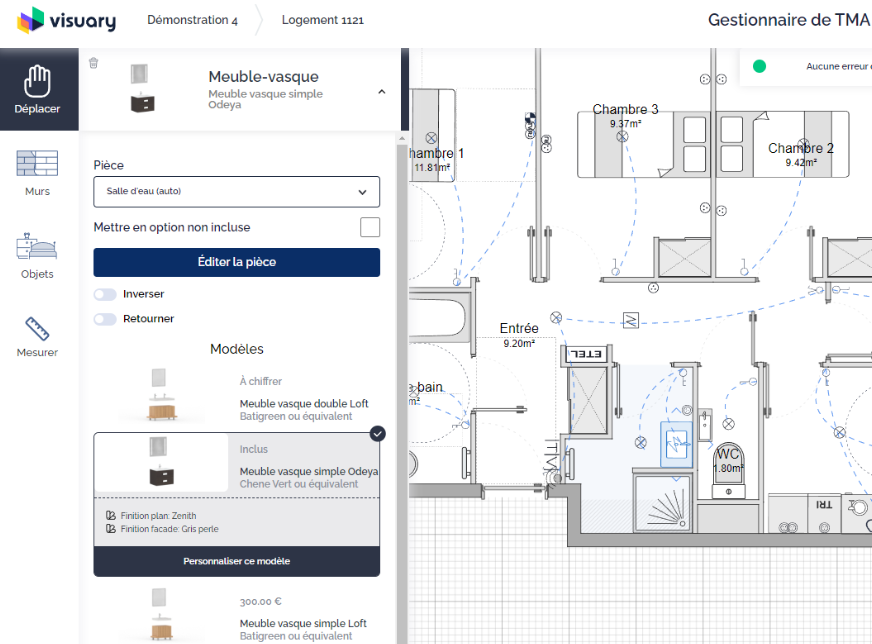
To access the model customization, click on the 'Customize Model' box and then select the desired option.