The different access levels on a housing unit indicate who currently controls the project.
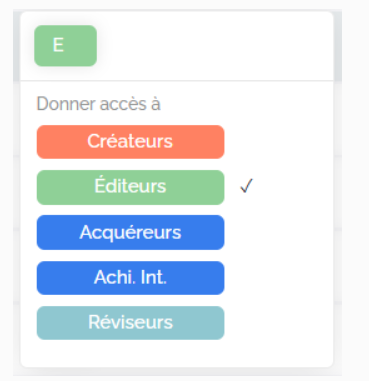
- The letter D stands for Developer access. This access allows entry into the customizations management interface via the "Edit" button to process buyer requests. This access is automatically assigned when the buyer submits their requests.
- The letter A stands for Acquirer access. This means the buyer has access to the configurator and can make customizations to their housing. Buyer access is open from the start and then removed once the buyer submits their requests, switching to Editor access. However, you can re-grant configurator access to your buyer if needed.
- The letter I stands for Interior Designer access. Upon a buyer’s request, you can assign an interior designer to the housing unit. This access will be automatically granted when they access the advanced configurator, where they can submit more detailed customizations.
- The letter R stands for Reviewer access. This access is automatically assigned to those in a validation role when you submit a request for validation. You will not have control over the customizations management interface until the reviewer has approved or rejected the requests.
You can manually switch to Developer access at any time to pause any ongoing customization or review actions and make changes in your customizations management space if needed.