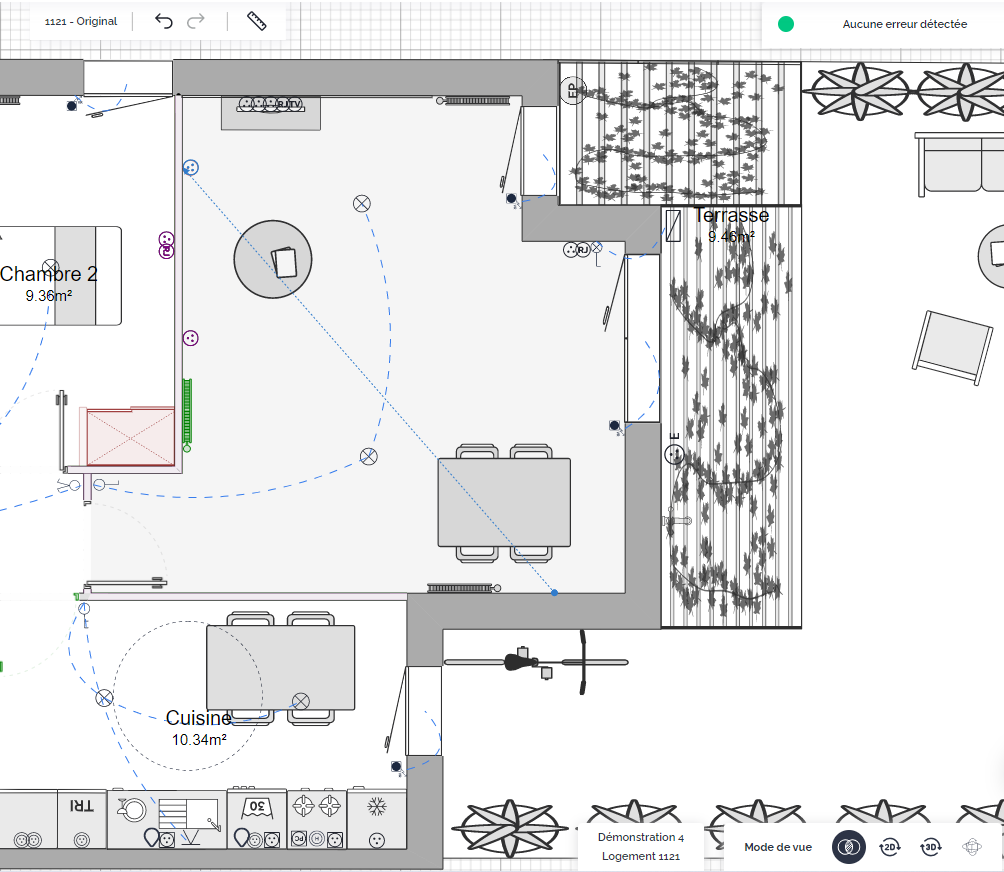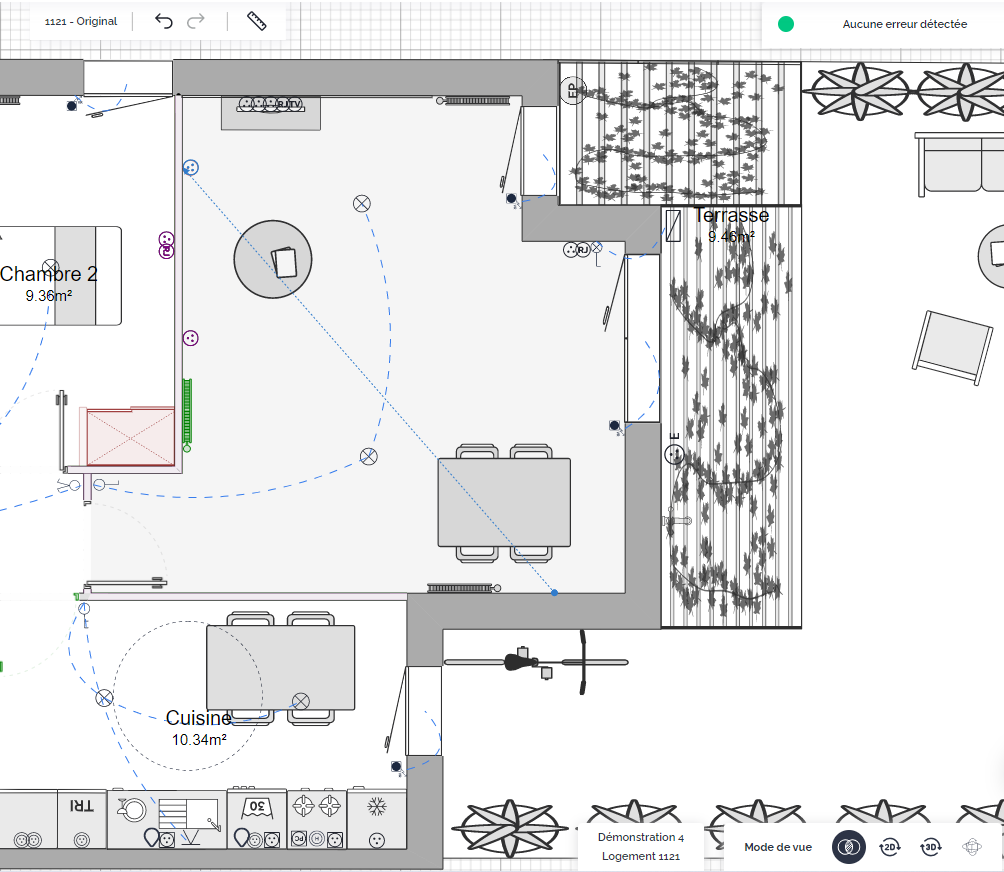The Edit button allows you to access your TMA Manager to review customization requests submitted by buyers, as well as to modify plans and quotes, options, and choices. Additionally, you can request third-party validation on the plan, send a message to the buyer, or access the housing unit's history. This button enables you to efficiently manage customization requests.
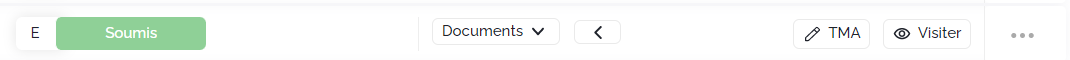
For any plan modifications that need to be considered as customizations from buyers, the Edit button is the appropriate place to make these changes.
Indeed, the modifications made here will:
- be automatically priced (autogenerated quote) according to the rates specified in your product catalog,
- appear in red on the sales plan of the housing unit,
- be accounted for in your quantities, and in the PDF and DXF floor plans once the quote is signed by the buyer.
In this interface, you can freely modify the plan, as you are not restricted by permissions in the configurator. Only structural elements (load-bearing walls, shafts, windows) cannot be modified.
An additional view mode is available in this interface: the diff view mode. This allows you to see at a glance, via a color code, all modifications made to the plan!
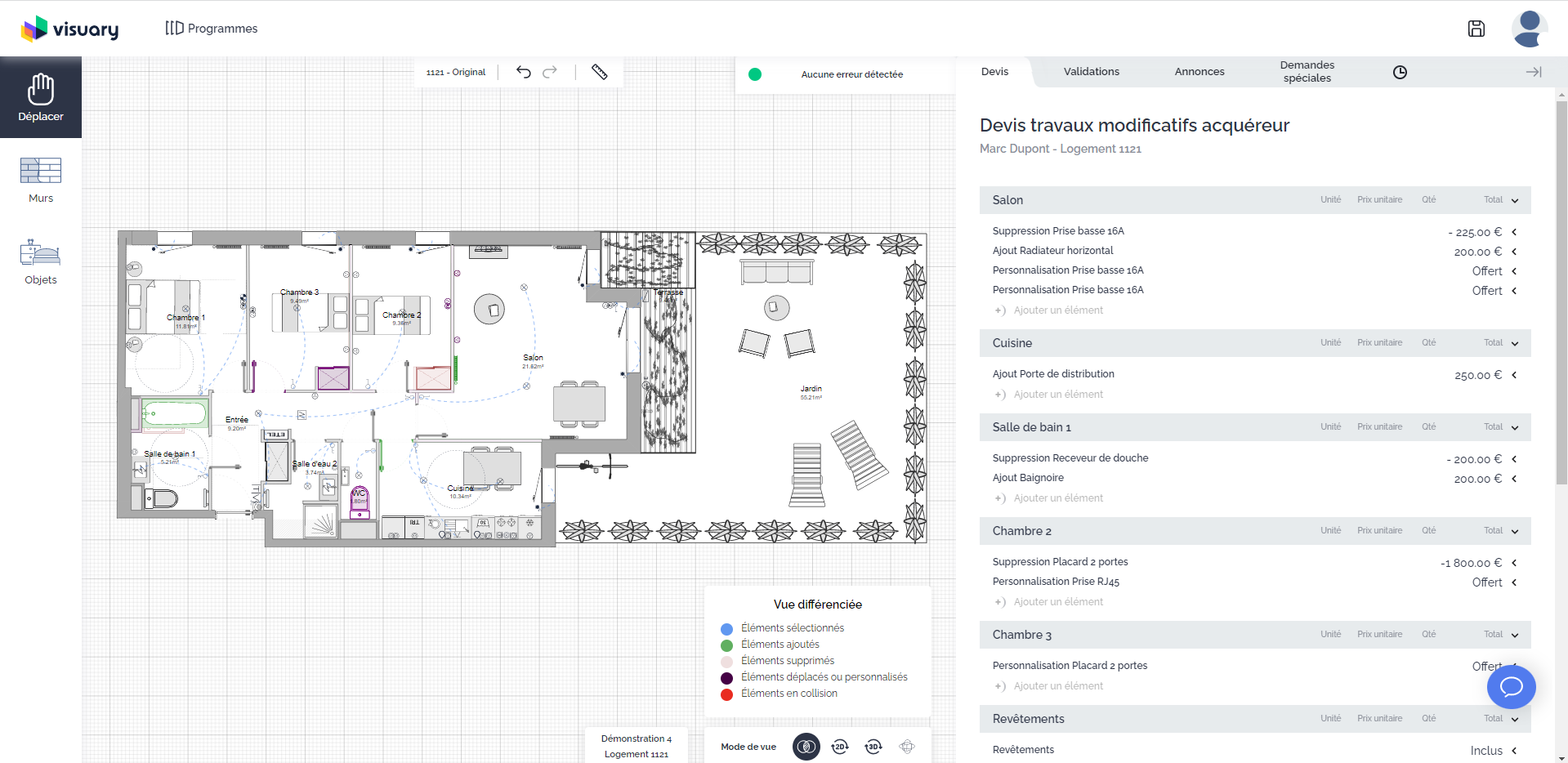
If an element has been moved, hover your mouse over it to see its original position.