Accessing the quote is done via the "Edit" button in your workspace. This quote is auto-generated based on the customizations done on the plan by both the buyer and yourself. The items are automatically sorted by category and priced according to the rates listed in your product catalog.
You have the option to expand certain items to view their details, as well as to customize your quotes by adding or removing sections, items, or sub-items.
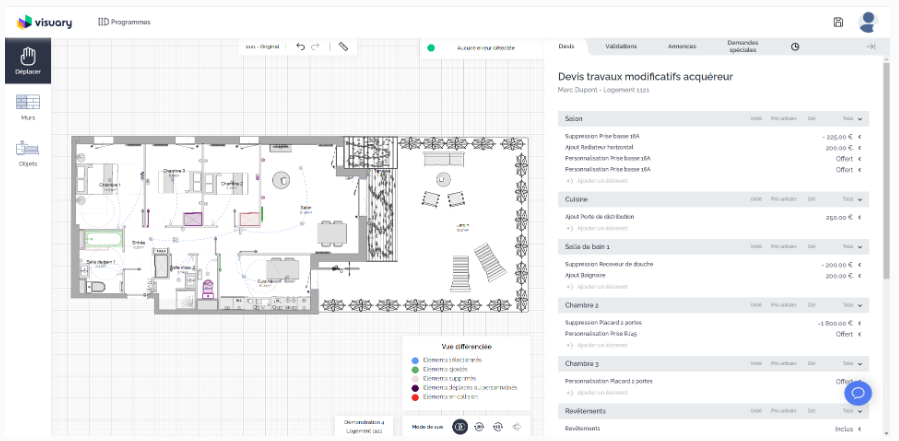
Once your quote is ready, you can use this interface to send the plan and quote to the buyer for signature or directly to their configurator so they can make additional modifications.
From your Console, in the "Documents" menu, you can download the latest quote at any time. 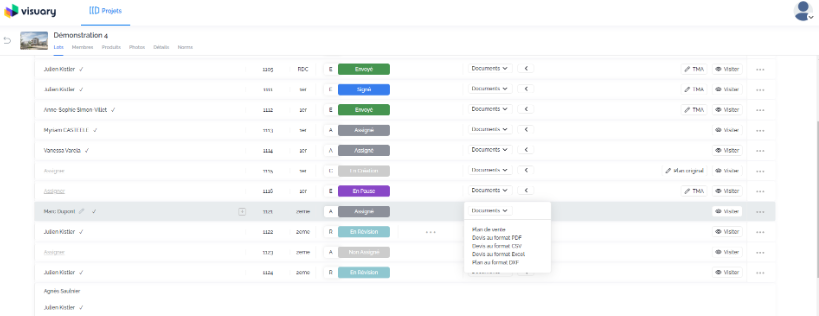 The PDF quote automatically includes your logo as well as the housing unit and buyer information.
The PDF quote automatically includes your logo as well as the housing unit and buyer information.
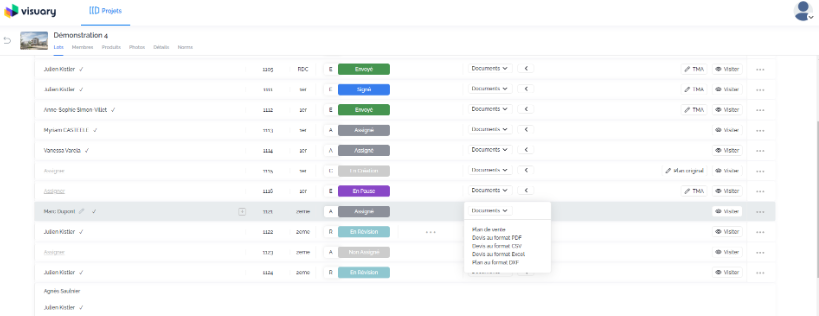 The PDF quote automatically includes your logo as well as the housing unit and buyer information.
The PDF quote automatically includes your logo as well as the housing unit and buyer information. To learn more about configuring the information visible on quotes, click here.