You can download the latest ongoing quote at any time from the "Documents" dropdown menu on the relevant lot line:
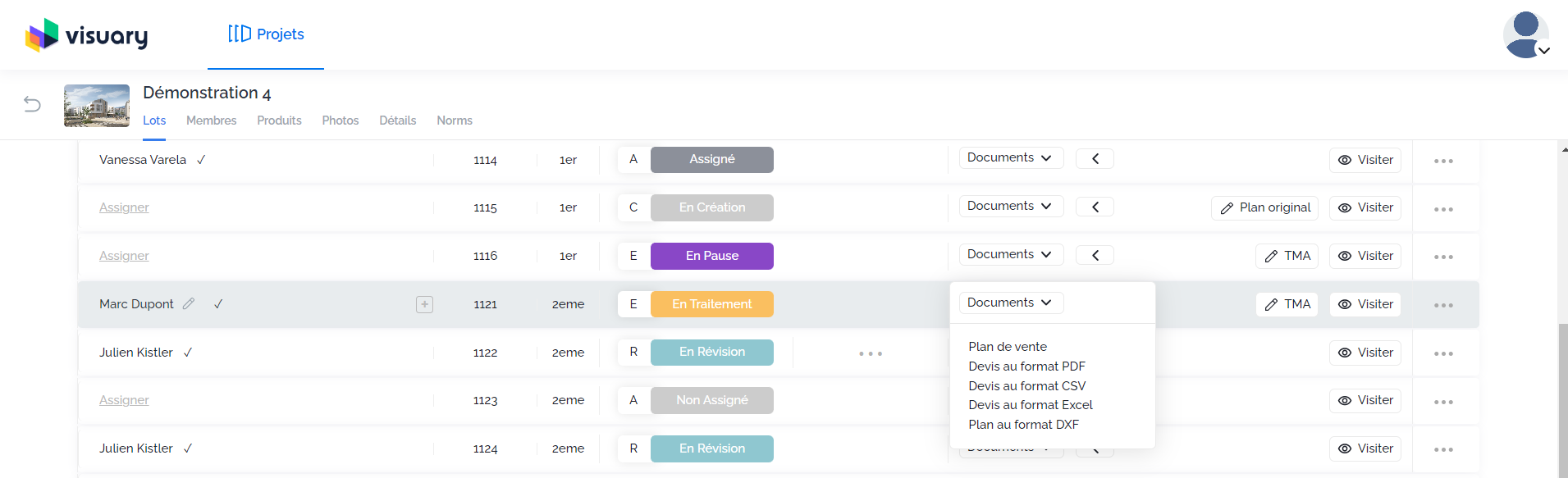
If you see an error message stating "The buyer has made no modifications to their property," it means that no quote has yet been generated for this housing unit. Therefore, there is no quote available for download.
You will find three types of information on your quotes:
- The auto-generated quote lines that you can manually modify from your Edit button (for more information, refer to the section "Understanding and Modifying Your Quotes").
- The general information that is automatically generated.
- The information that you can configure for the entire real estate program.
Automatically Generated General Information on Quotes:
- - Your logo: If your logo has changed, please send us the latest version in PNG or JPEG format so we can update it in your programs.
- The program logo: If there is no specific logo for the real estate program, this space will remain empty.
- The date the PDF quote was created and the name of the relevant housing unit.
- The order number: This number increments automatically each time a new PDF quote is created.
- The buyer's information as entered in your console.
- The buyer's signature space: This signature space does not necessarily correspond to the positioning of the electronic signature.
Quote Information You Can Configure for the Entire Real Estate Program:
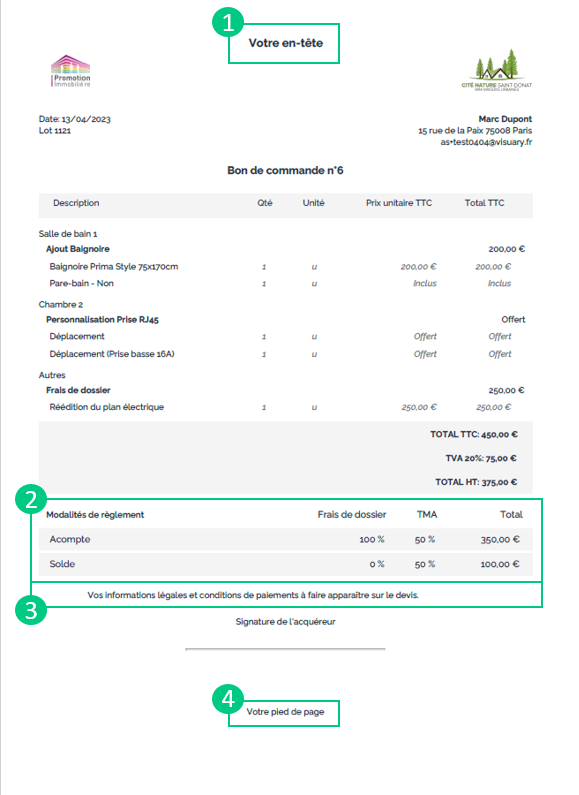
Only admins can configure these elements. To do this, go to the Details tab in your console and then to the Quotes section. If these elements are not filled in, the spaces will remain empty on the quotes.
- Quote header: A unique header for all quotes.
- Payment terms: You can add as many payment milestones as you wish. The text field for each milestone title is free, so you can include the desired information (e.g., Deposit upon order, Balance upon completion of structural work).
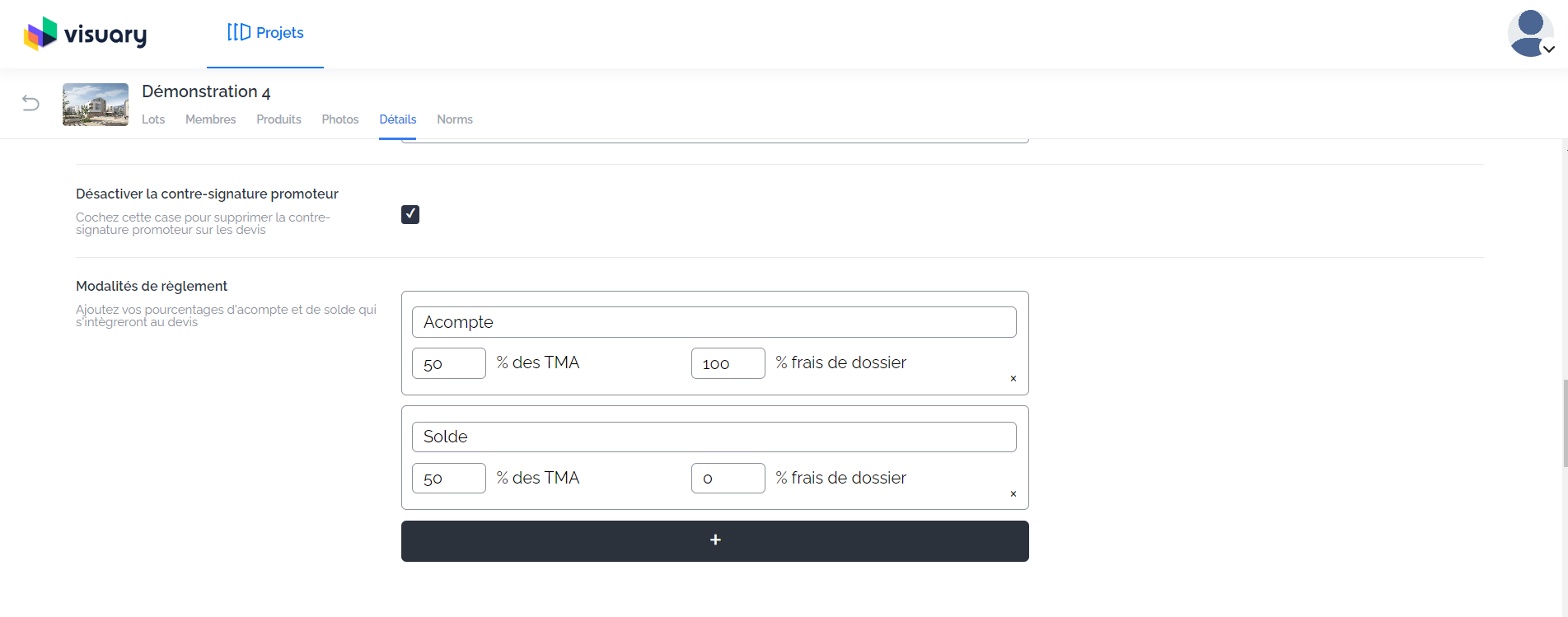
- Legal information for the quote: This area is ideal for providing your general terms and conditions, bank account details for payments, etc.
- Quote footer: This will be automatically added to the last page of your quote, just after the main content of the document.