Two reasons may explain why the changes you made to the plan do not appear on the client configurator when you grant access:
- You did not save your changes: If you did not save your changes before closing the customizations management interface, none of the modifications will be saved. So if you reopen the page later and click on "Return access to the acquirer," there will be no visible changes on the buyer's configurator.
- You granted access to the buyer manually rather than from your interface: There are indeed two ways to restore access to the buyer on Visuary,
Via the "Return access to the acquirer" button visible on your quote

Or manually from your console where the list of housing units is located, switching from Developer access to Acquirer access.
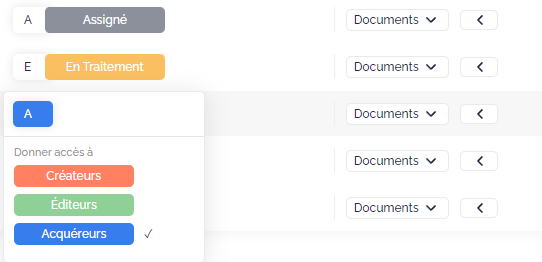
When you manually grant access to the buyer, the changes you made in your interface are not taken into account. In contrast, clicking on the "Return access to the acquirer" button transmits the updated quote and plan to the client configurator, exactly as you processed them.