To access the customizations management interface from your professional space, simply click on the "Edit" button for the corresponding property. This will allow you to process your buyers' customization requests from this interface.
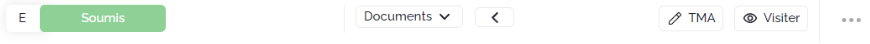
If you do not see the Edit button, it means that the access is not in "Developer" mode. You will need to manually switch back to "Developer" access as follows:
This action will pause any ongoing actions performed by the user who previously had access.
Only members with Admin or "Edit TMA plans" roles can access the customizations management interface.