To add comments to your quote, you can create a new section named "Information" or "Comments," for example, and add lines with the desired details.
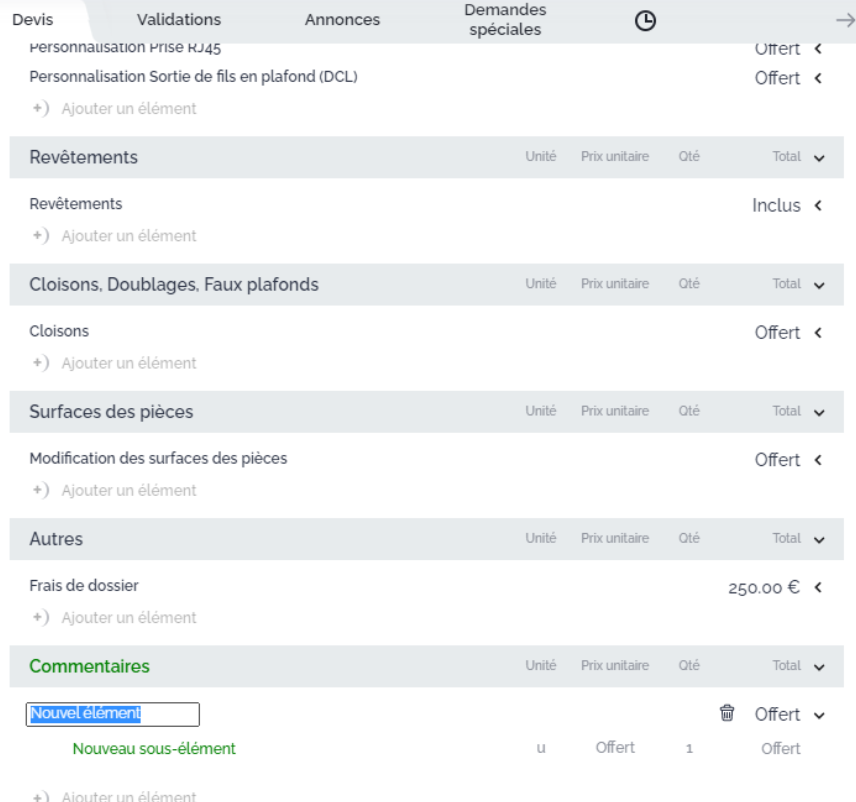
Alternatively, you can check the box "Free comment area on the sales plan" and use this text area as a comment space. Your comments will then be visible in red on the sales plan.
To learn more about configuring the information visible on quotes, click here.