You can download the latest sales plan at any time from the dropdown menu "Documents" on the line of the relevant housing unit:
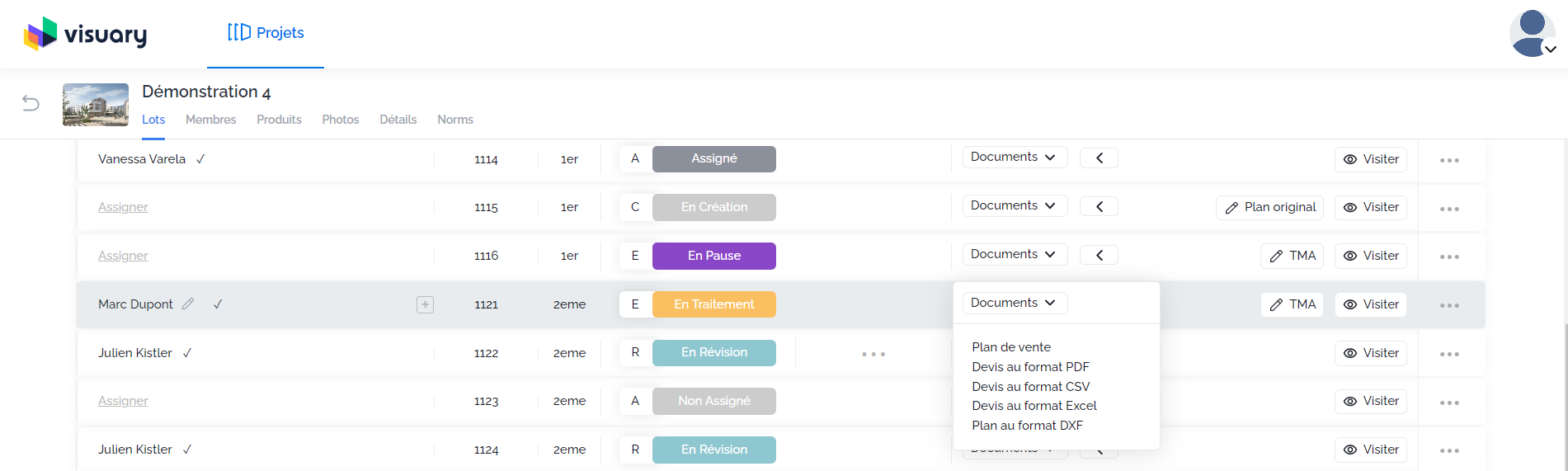
You will find three types of information on your sales plans:
- All modifications made since the configurator or the Edit button will appear in red on the plans.
When a new sales plan is issued after the signature of a previous sales plan, all signed and ongoing modifications will appear in red on the plan.
- Any comments you have added (for more information, click here).
- The general information that is automatically generated.
- The information that you can configure for the entire real estate program.
Automatically Generated General Information on Salesplans:
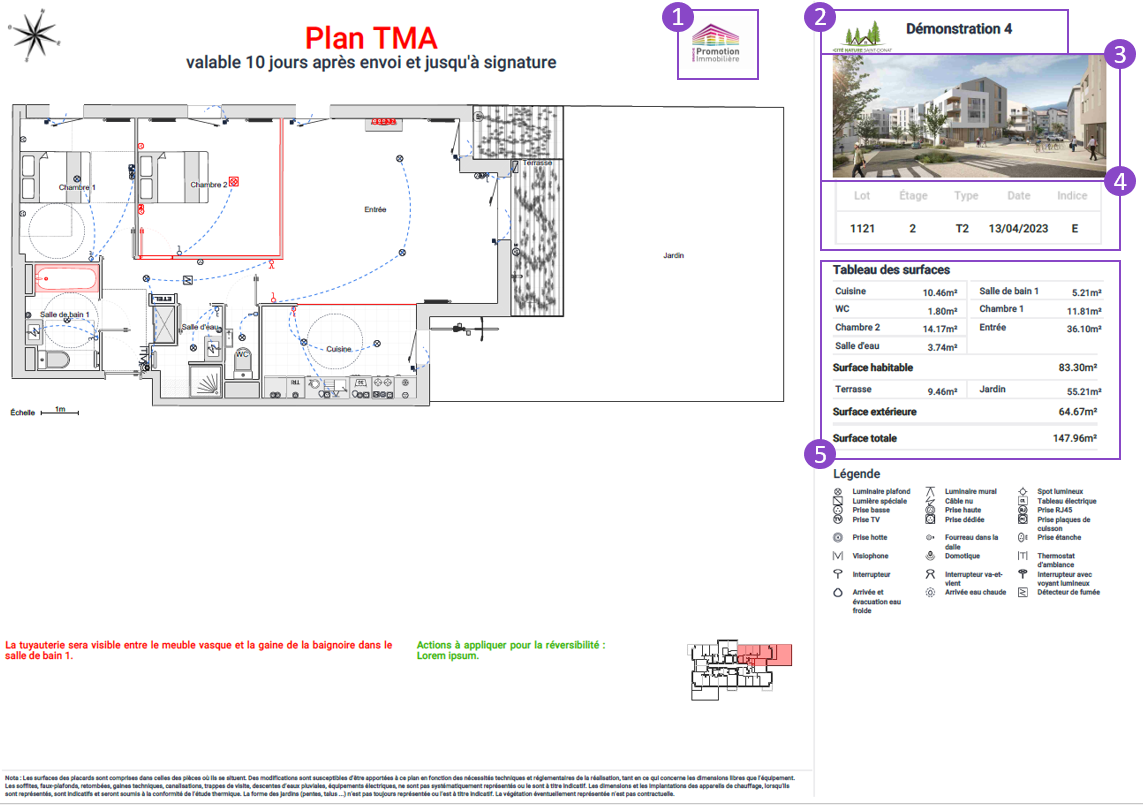
- Your logo: If your logo has changed, please send us the latest version in PNG or JPEG format so we can update it on your programs.
- Program logo: If there is no specific logo for the property program, this space will remain empty - along with the name of the program.
- Thumbnail of the operation: If you would like us to change it, please send us the desired thumbnail in PNG or JPEG format.
- Housing unit information: name, floor location, typology, date when the PDF sales plan was issued, sales plan index. The sales plan index increments automatically with each new sales plan edition.
- Housing surface areas table: surface areas are updated automatically according to the modifications made on the plan from the TMA button or the configurator.
Sales plan Information You Can Configure for the Entire Real Estate Program:
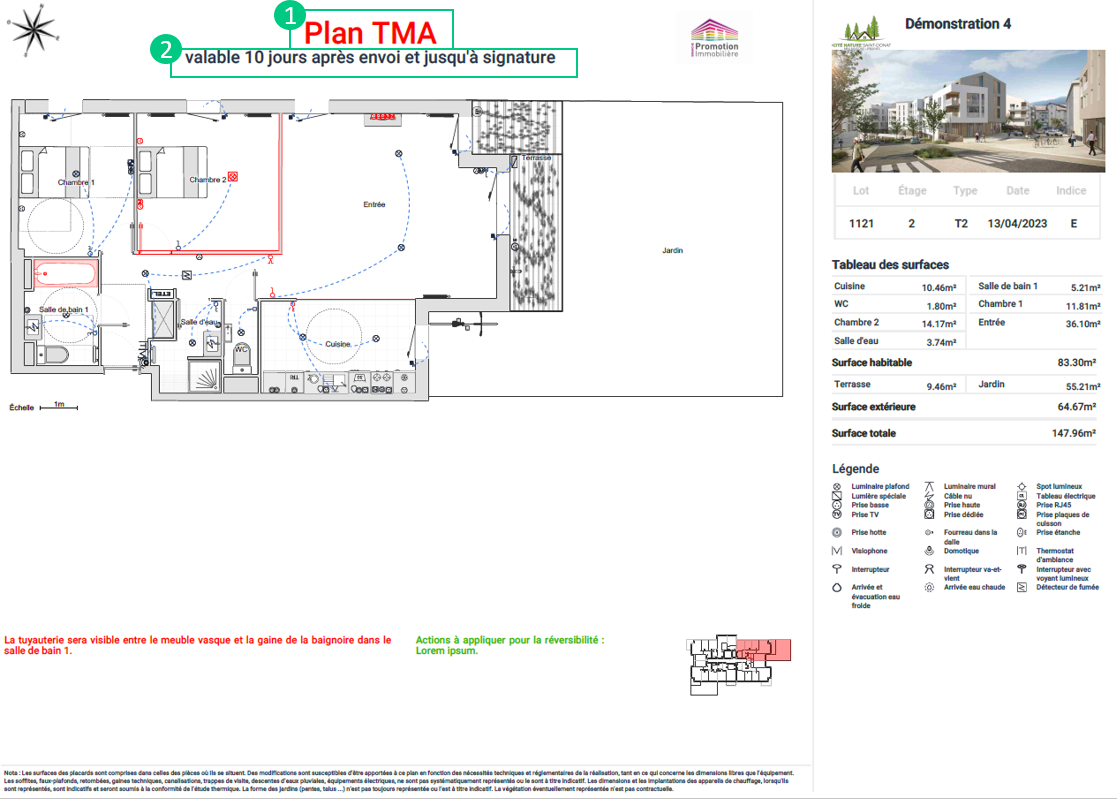
Only admins can configure these elements. To do so, go to the Details tab in your console and then to the Sales Plan section. If these elements are not filled out, the spaces will remain empty on the plans.
- Title of the sales plans: a unique title for all sales plans. The title will appear in red.
- Subtitle of the sales plans: a unique subtitle for all sales plans.