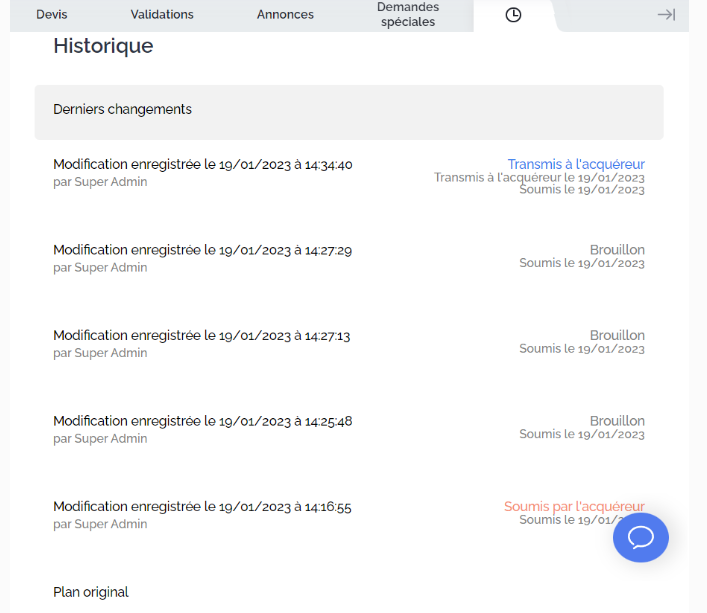To access a lot's history, click on the Edit button, then on the clock icon in your interface.
Here, you will find all the versions of the plan and quote that have been saved, including who saved them and when. A new version is created each time you save the plan and quote.
From this history, in addition to viewing this information, you can click on each previous version to view it. This feature allows you to quickly review and examine the changes made between each recorded version.
Finally, you also have the option to view the original plan of the unit.
Be sure to click on the "Latest Changes" version to return to the most current plan before saving your quote again.