You can download the TMA recap at any time from the "Export" menu in the top right corner of your console.
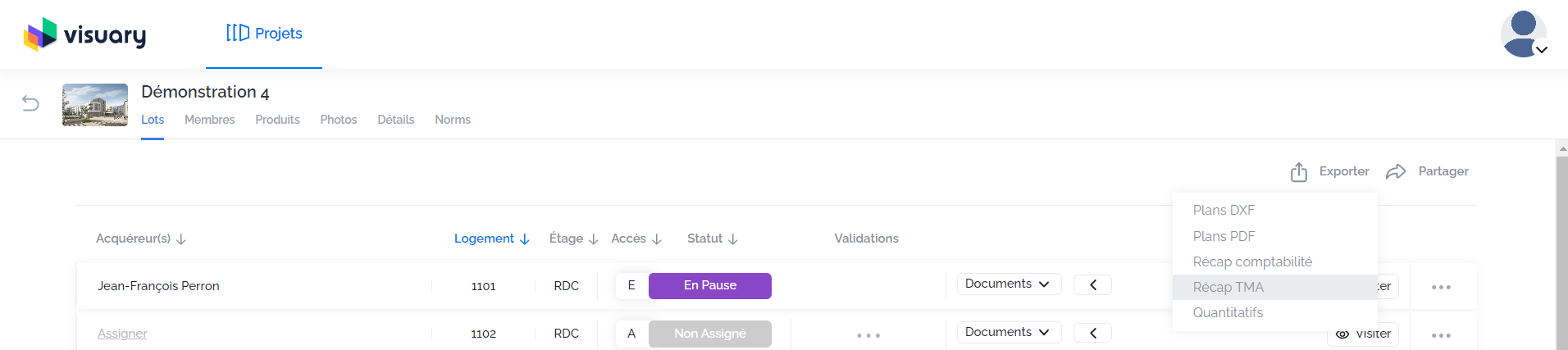
This document is an Excel file where you will find the details of all signed quotes as well as those in progress:
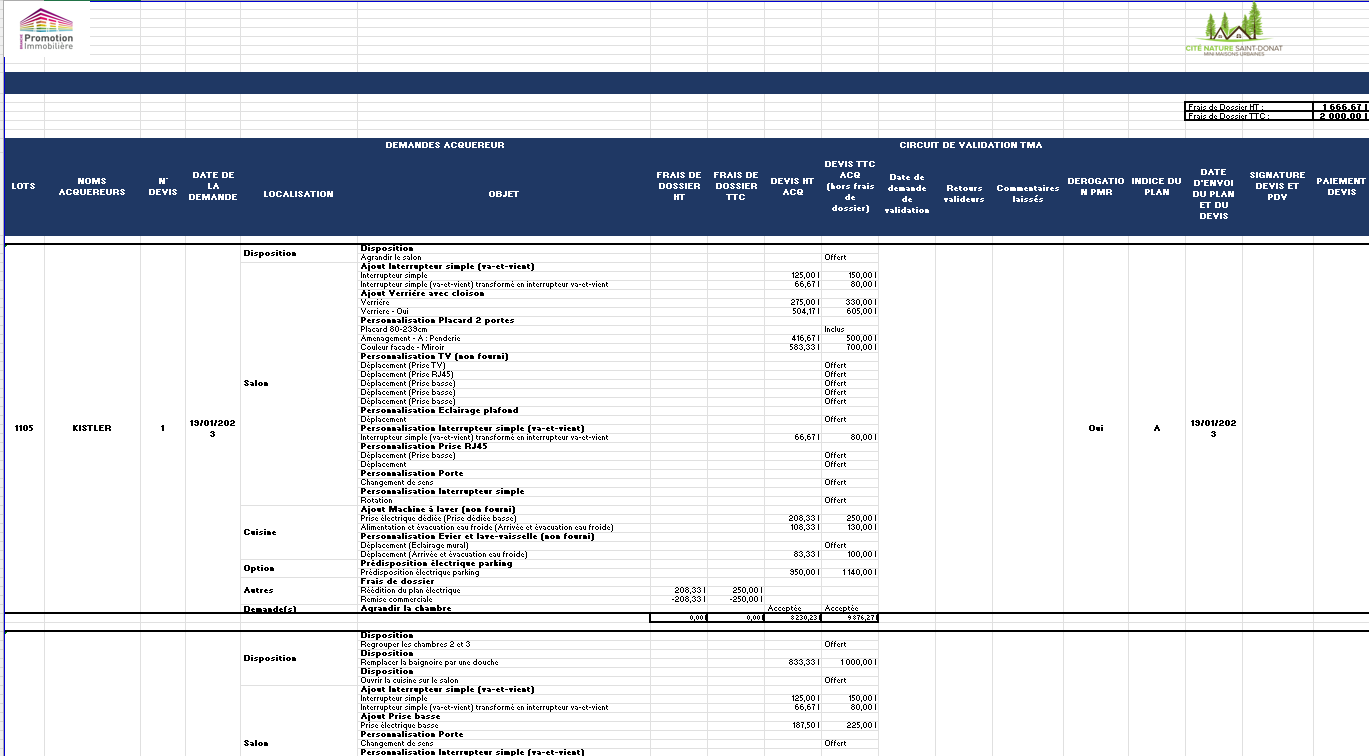
For each quote, you will find the following information:
- Housing unit name
- Buyer's name
- Quote number
- Date the request was submitted by the buyer through the configurator
- Quote details, including feedback on special requests
- Date a validation request was made, if applicable (for more on the validation process, click here)
- Acceptance or refusal by validators, if applicable
- Validator comments, if applicable
- Corresponding sales plan version
- Date you sent the validated plan and quote to the buyer (for more information, click here)
- Date the buyer signed the plan and quote, if applicable
- Date the quote was paid.
At the top right of your summary, you will find the total amount of administrative fees charged on the program.
To facilitate payment tracking, you have two options available:
- You can either fill in the payment column directly in the Excel file,
- Or mark a unit as "Paid" from your Visuary console. To do this, simply click on the "Signed" status and select "Paid." This will automatically update the payment column with the date you marked it as paid.
