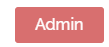There are 5 specific roles, each with different permissions and access rights. Roles can be combined, modified, and removed.
Has all rights and access.
Can modify plans and estimates and implement special requests.
Access: "Units" tab only, Configurator, customizations management interface
Restrictions: Cannot reassign buyers, cannot manually modify access
Available documents: Sales plans and quotes for each housing unit, signed documents, documents from the "Export" button (floor plans, summaries, quantities)

Can modify original plans.
Access: "Units" tab only, Configurator, creation interface
Restrictions: Cannot add or remove buyers, cannot manually modify access, cannot access the customizations management interface
Available documents: Sales plans and floor plans.

Can validate plans with TMA if requested by the administrator or TMA manager.
Access: "Units" tab only
Restrictions: Cannot add or remove buyers, cannot manually modify access, cannot access the configurator or customizations management interface.
Available documents: Sales plans and floor plans.

Can visit project homes and submit customizations as a buyer.
Access: "Units" tab only, Configurator
Restrictions: Cannot reassign buyers, cannot manually modify access
Available documents : Sales plans and quotes, signed documents