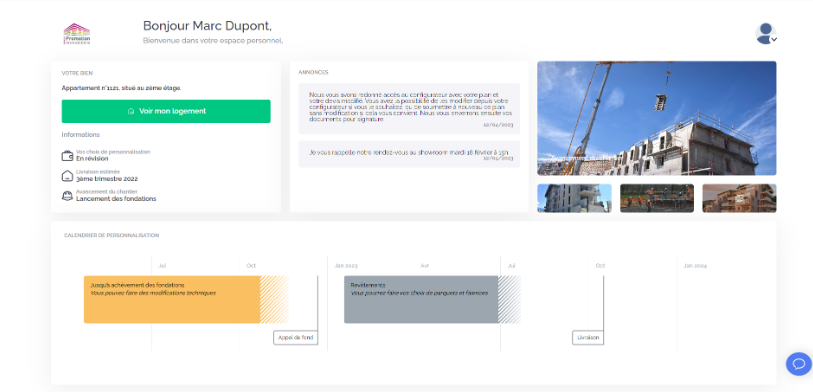You can send a message to a buyer to convey specific information about their housing unit. It is not a general message addressed to all buyers in the real estate program.
It is important to note that unlike a messaging system, buyers cannot reply to a message on Visuary. It is a one-way communication intended to inform the buyer of specific information, with no need for a response.
If you want to send a message to your buyer and allow them to respond, we recommend using a CRM with messaging functionality (examples of CRMs we are interconnected with: Happywait, Unlatch, Immolead).
How to send a message?
- From your console, click on the Edit button.
- Go to the Messages tab.
- Write your message in the designated space, ensuring that all relevant information is included. Then, click Send to deliver your announcement.
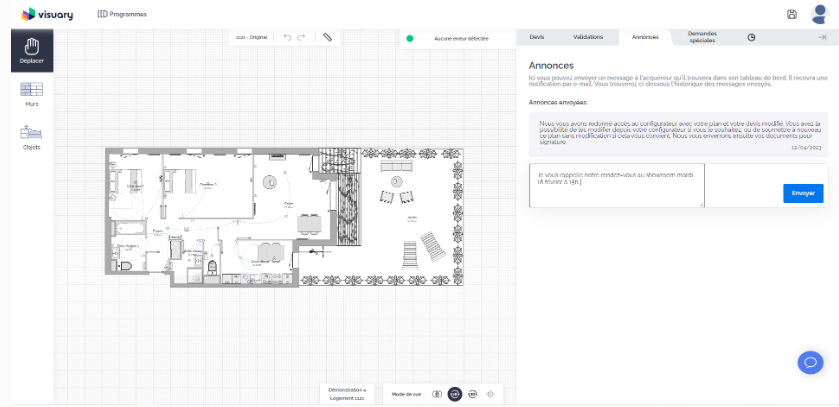
- Your buyer will be immediately notified by email that a message is waiting for them in their personal space. By clicking on "View message" in the received email, they will be taken directly to the message you sent.